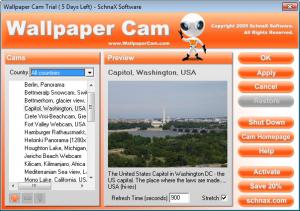WallpaperCam
1.0.2
Size: 1.09 MB
Downloads: 3126
Platform: Windows (All Versions)
Almost any Windows computer user has a wallpaper set on his desktop. Having a wallpaper can beautify your desktop and can make it more interesting. The problem is that certain users may find regular wallpaper images dull and boring after a while and would like to have a dynamic image set on his desktop. By installing the WallpaperCam application, this is now possible.
This simple Windows program allows you to have various webcam images set as wallpapers. The program is very simple to install, using just a couple of clicks, and supports almost any Windows version, ranging from XP to Windows 7. After installing and running the application, the user will be presented with a simple and graphical interface which allows him to choose from a large number of webcams from all over the world.
Most webcams have a very good quality and setting them as wallpapers will give the computer a fresh new look. For making it easier to find a certain webcam, all of them are grouped by countries. Besides that, the user can add his own camera into the program's interface with great ease. What's more, the refresh time can be set. A lower refresh time will make the webcam change faster, but will take up more bandwidth.
After selecting the desired webcam, the user can easily set it as a wallpaper image using a single mouse click.
Pros
It allows you to use any webcam image as a wallpaper. Besides that, the user can choose from a large number of webcams from all over the world, grouped by countries. Furthermore, one can choose the refresh time for every webcam. Moreover, the user can add his own webcam into the program's interface.
Cons
The program is not suitable for large resolution monitors, as the webcam quality may be lower than desired. WallpaperCam allows you to set any webcam as a desktop wallpaper, giving your computer a more interesting look and feel.
WallpaperCam
1.0.2
Download
WallpaperCam Awards

WallpaperCam Editor’s Review Rating
WallpaperCam has been reviewed by Jerome Johnston on 19 Jun 2012. Based on the user interface, features and complexity, Findmysoft has rated WallpaperCam 4 out of 5 stars, naming it Excellent